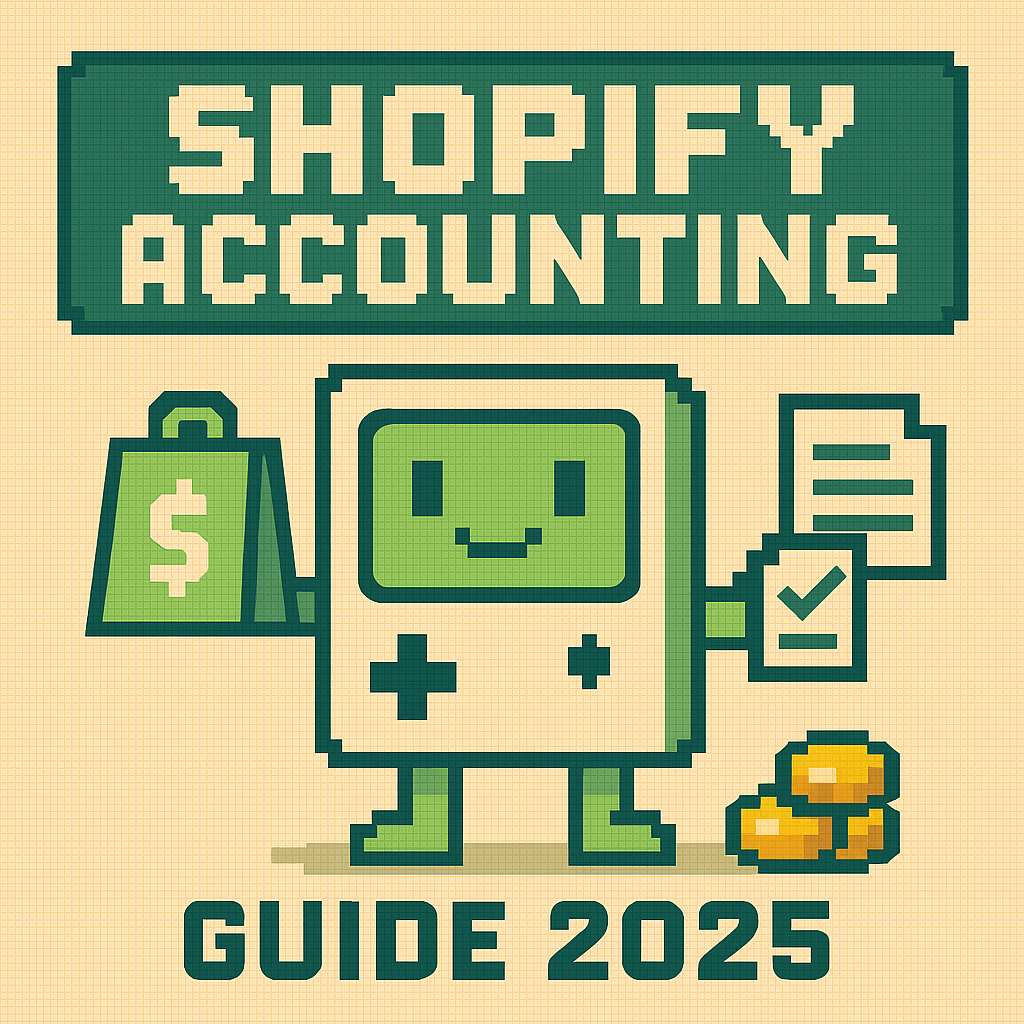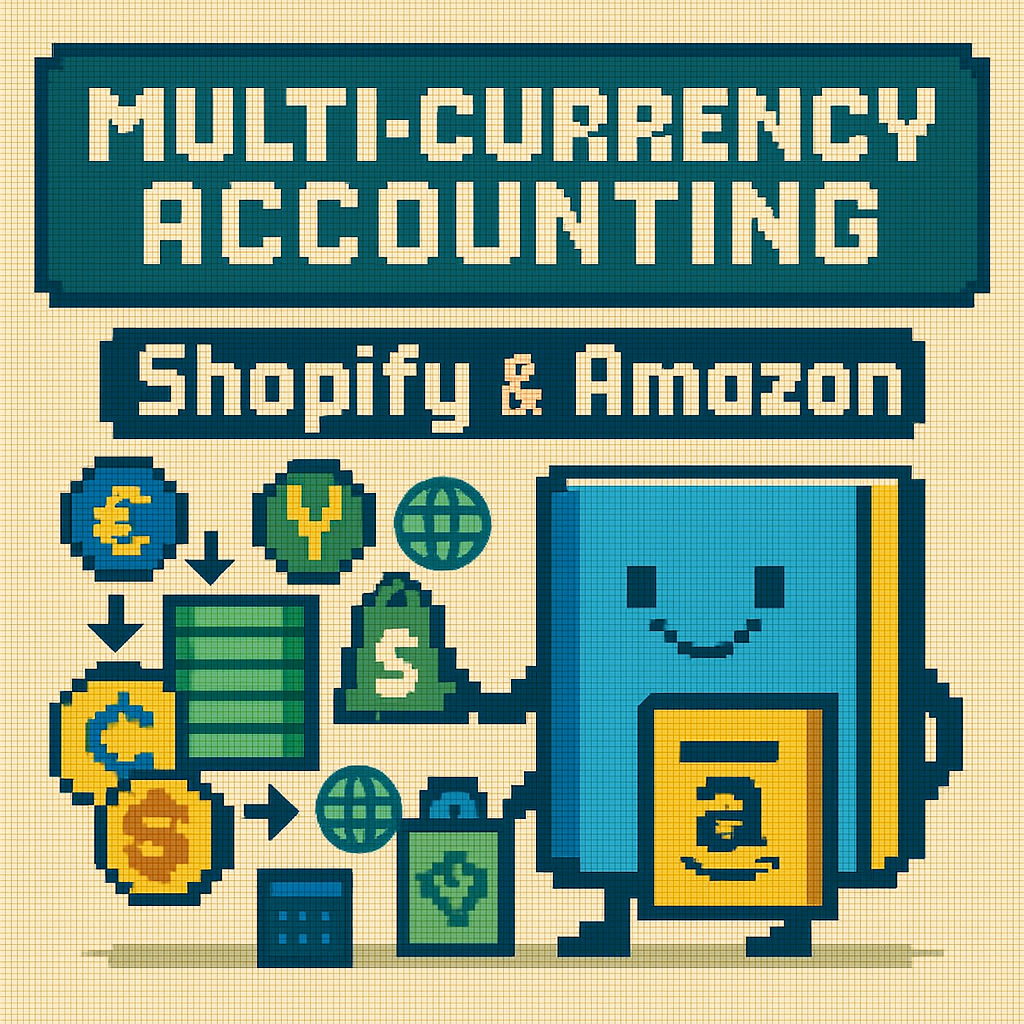Shopify Accounting 101: Start-to-Finish Guide for 2025

Executive Summary
This comprehensive guide shows you exactly how to set up Shopify accounting from day one to scale-ready systems. You'll learn the 4-phase implementation approach, essential integrations, and automation tools that eliminate 90% of manual bookkeeping work. Perfect for new Shopify stores and growing businesses ready to professionalize their financial operations.
Starting a Shopify store is exciting. Figuring out the accounting? Not so much.
Most people jump into Shopify, start selling, and then realize they have no idea how to track their finances properly. Sales are coming in, fees are going out, and you're not sure if you're making money or just creating busy work.
💡 Here's the thing: Shopify accounting isn't just about tracking sales. You need to handle inventory costs, payment processing fees, refunds, chargebacks, sales tax in multiple states, and integration with your actual bookkeeping system.
I've set up accounting for hundreds of Shopify stores, from $10K/month startups to $50M+ enterprises. The stores that scale smoothly all follow the same 4-phase approach I'm about to show you.
The 4 Phases of Shopify Accounting
🔍 Phase Overview
Phase 1 ($0-50K): Basic setup with manual processes
Phase 2 ($50K-500K): Automation and proper systems
Phase 3 ($500K-5M): Advanced reporting and multi-location
Phase 4 ($5M+): Enterprise-level controls and forecasting
Most people try to jump straight to Phase 4 complexity when they're still in Phase 1 revenue. Don't do that. Start simple and add complexity as you grow.
Phase 1: Getting Started ($0-50K/month)
Your goals here are simple: track what's coming in, what's going out, and make sure you can pay your taxes.
Essential Setup (Week 1)
Required Tools:
• Business bank account (separate from personal)
• QuickBooks Online or similar accounting software
• Basic spreadsheet for tracking COGS
Bank Account Setup
This is non-negotiable. You need a separate business bank account from day one. I recommend Mercury or Novo for their API integrations and low fees.
🚨 Critical mistake: Using your personal account for business transactions. This creates a compliance nightmare and makes it impossible to track actual business performance.
QuickBooks Online Setup
Connect your business bank account to QuickBooks Online. Enable automatic transaction import. This gives you real-time visibility into cash flow.
Basic Chart of Accounts for Shopify:
- Sales Revenue
- Cost of Goods Sold (COGS)
- Shopify Subscription Fees
- Payment Processing Fees
- Advertising Expenses
- Shipping Expenses
- Refunds and Returns
Manual Processes (It's OK for Now)
At this stage, you'll be doing some things manually:
- Recording COGS when you receive inventory
- Categorizing transactions in QuickBooks
- Tracking inventory levels in a spreadsheet
- Filing sales tax returns manually
✅ Success Metrics for Phase 1
- Monthly P&L statement completed within 2 weeks of month-end
- Sales tax filed on time in all required states
- Clear separation between business and personal expenses
- Basic understanding of gross margins by product
Phase 2: Automation & Growth ($50K-500K/month)
Now you're making real money. Time to automate the busy work and get serious about financial management.
Critical Integrations
🔧 Required Tech Stack:
• Bookkeep (Shopify → QuickBooks automation)
• Inventory management app (TradeGecko, Cin7, or DEAR)
• Automated sales tax (Numeral or Avalara)
• Corporate credit card with auto-categorization (Ramp or Brex)
Why Bookkeep is Essential
Bookkeep automatically syncs all your Shopify data to QuickBooks. Sales, refunds, fees, chargebacks—everything gets categorized correctly without manual work.
⚠️ Bookkeep vs. A2X Comparison
Bookkeep advantages: Real-time sync, better fee categorization, superior customer support
A2X limitations: Delayed sync, limited customization, frequent sync errors
Recommendation: Bookkeep is the clear choice for growing Shopify stores
Inventory Management
You can't scale without proper inventory tracking. Your system needs to:
- Track COGS automatically when products are sold
- Sync inventory levels across all sales channels
- Generate purchase orders when stock gets low
- Handle landed costs (shipping, duties, etc.)
Sales Tax Automation
Once you hit economic nexus thresholds in multiple states, manual tax filing becomes impossible. Numeral or Avalara will:
- Calculate tax rates automatically
- File returns in all required states
- Handle product taxability rules
- Manage exemption certificates
📁 Document Everything
- Standard operating procedures for all processes
- Monthly financial review checklist
- Backup procedures if integrations fail
- Access credentials stored securely
Phase 3: Advanced Systems ($500K-5M/month)
You're now a serious business. Your accounting needs to support advanced decision-making and potential outside investment.
Advanced Reporting Requirements
⚙️ Required Reports
- Daily cash flow projections
- Gross margin analysis by product and channel
- Customer lifetime value cohort analysis
- Inventory turn rates and reorder point optimization
- Marketing attribution and ROI by channel
Multi-Location & International
You're probably selling internationally and might have multiple warehouses. This requires:
- Multi-currency handling
- Landed cost allocation
- Transfer pricing between entities
- VAT compliance in EU markets
Team & Process Scaling
You need dedicated finance people now:
- Full-time bookkeeper or accounting manager
- Monthly controller-level review
- Annual CPA audit preparation
- Board reporting if you have investors
🔔 Key Performance Indicators
- Monthly close completed within 5 business days
- Inventory accuracy >95%
- Automated reconciliation of 90%+ transactions
- Real-time visibility into cash position
Phase 4: Enterprise Level ($5M+/month)
You're now managing a complex operation that requires enterprise-level financial controls.
ERP Implementation
QuickBooks can't handle your complexity anymore. Time to upgrade to:
- NetSuite (most popular for ecommerce)
- Sage Intacct (better for multi-entity)
- Microsoft Dynamics (if you're Microsoft-heavy)
Advanced Analytics
🏁 Enterprise Analytics Stack
Financial Planning: Adaptive Insights or Workday
Business Intelligence: Looker or Tableau
Data Warehouse: Snowflake or BigQuery
Real-time Dashboards: Custom built on your data stack
Common Mistakes at Each Phase
Phase 1 Mistakes
🚨 Biggest mistake: Trying to implement Phase 3 complexity when you're doing $20K/month. You'll spend more on software than you make in profit.
- Mixing personal and business expenses
- Not tracking COGS properly
- Ignoring sales tax obligations
- Waiting until tax season to organize finances
Phase 2 Mistakes
- Not automating soon enough (losing money on manual work)
- Choosing tools that don't integrate well
- Ignoring inventory management
- Not planning for international expansion
Phase 3 Mistakes
- Keeping outgrown systems too long
- Not investing in proper finance team
- Lacking proper financial controls
- Poor cash flow forecasting
Essential Integrations by Phase
Phase 2 Integrations:
• Shopify → Bookkeep → QuickBooks
• Inventory app → Shopify → Accounting
• Automated sales tax
• Corporate card → Accounting
Phase 3 Integrations:
• All Phase 2 integrations plus:
• Advanced inventory management
• Multi-currency processing
• International tax compliance
• Advanced reporting tools
Phase 4 Integrations:
• Full ERP implementation
• Custom API integrations
• Advanced analytics platform
• Enterprise planning tools
Monthly Accounting Checklist
Here's exactly what needs to happen each month, regardless of your phase:
📋 Monthly Tasks (First 10 Days)
- □ Reconcile all bank and credit card accounts
- □ Review and categorize any uncategorized transactions
- □ Reconcile Shopify payouts to bank deposits
- □ Update inventory values and run COGS calculation
- □ Review sales tax liability and file returns
- □ Generate P&L and balance sheet
- □ Review cash flow projections
- □ Document any unusual transactions or adjustments
Choosing Your Accounting Software
⚙️ Software Recommendations by Phase
Phase 1: QuickBooks Online (Simple Start or Essentials)
Phase 2: QuickBooks Online Plus with integrations
Phase 3: QuickBooks Enterprise or consider NetSuite
Phase 4: NetSuite, Sage Intacct, or custom ERP
Why Not Xero or FreshBooks?
They're great accounting software, but the ecommerce integrations aren't as mature as QuickBooks. Bookkeep, TradeGecko, and most inventory apps are built for QuickBooks first.
Sales Tax Strategy
⚠️ Economic Nexus Thresholds
You need to register and collect sales tax in any state where you exceed:
• $100,000 in sales OR 200 transactions (most states)
• Some states have different thresholds
• Thresholds are per calendar year
Automation is Critical
Once you're selling in 5+ states, manual tax filing becomes unmanageable. Invest in Numeral or Avalara early.
🚨 Audit risk: Sales tax compliance is the #1 audit risk for ecommerce businesses. States are getting more aggressive about collections.
Payroll Management
When you start hiring employees, payroll becomes critical. Gusto is the #1 choice for growing ecommerce businesses because of its:
- Automatic tax filing and payments
- Integration with QuickBooks
- Employee self-service portal
- Competitive pricing and excellent support
✅ Gusto Benefits for Ecommerce
- Automatic compliance in all 50 states
- Seamless accounting integration
- Worker's comp and benefits administration
- Time tracking for warehouse staff
Working with Professionals
You'll need different types of help at different stages.
When to Hire a Bookkeeper
Once you're spending more than 5 hours/month on bookkeeping, hire someone. A good ecommerce bookkeeper costs $500-2000/month and saves you 10-20 hours.
When to Hire a Controller
When you hit $2M+ revenue, you need someone with management accounting skills, not just bookkeeping.
When to Get a CFO
$10M+ revenue or when you're raising significant capital. You need strategic financial planning, not just record-keeping.
🏁 Your Next Steps
This Week: Identify which phase you're in and set up the basic systems for that phase.
This Month: Implement the essential integrations and automate your biggest time-wasters.
This Quarter: Build the processes and reporting you need to scale to the next phase.
✅ Remember: Good accounting gives you the data to make better business decisions. Great accounting gives you the confidence to take bigger risks and scale faster.
FAQ
Q: Can I handle Shopify accounting myself?
A: Yes, in Phase 1. But once you hit $50K/month, your time is better spent growing the business than doing bookkeeping.
Q: How much should I budget for accounting software and services?
A: Budget 0.5-1% of revenue for accounting tools and services. So if you're doing $100K/month, budget $500-1000/month.
Q: What's the biggest mistake new Shopify stores make?
A: Not separating business and personal finances from day one. This creates massive headaches later.
Q: When should I start worrying about sales tax?
A: From your first sale. Set up Numeral or similar immediately and let it track your nexus thresholds automatically.
Q: Is it worth paying for Bookkeep vs. doing Shopify-QuickBooks sync manually?
A: Absolutely. The manual sync misses fees, doesn't handle refunds properly, and becomes unmanageable as you scale.